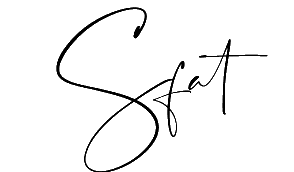Tips to protect yourself online

Some call it the Wild Wild West, other just the Internet. Well, it does not really matter how you name it, as long as you keep your guard on, you will be fine.
Also, if you have not read about GDPR, now is the time.
I made up a list of tools/tips that I use and I wanted to share these with you.
Web based opt out tools
Here are some opt out tools that can help you get rid of targeted advertising for you to use:
- http://www.aboutads.info/choices
- http://www.youradchoices.com/
- http://optout.networkadvertising.org/?c=1#!/
- http://optout.aboutads.info/?c=2#!/
- http://youradchoices.ca/choices/
- http://www.youronlinechoices.com.au/opt-out/#
Browser extensions
Whenever you access a website, almost all them will have trackers, in the form of cookies, which help websites track your behaviour and give you relevant ads.
Long story short, if you visit site A, that will put a tracker, in a form of a cookie, when you access site B, you will get ads related to what you visited previously. A very cool documentary was created in partnership with guys from Mozzila, that explains nicely the whole concept of trackers and cookies.
If you're using an ad blocker, make sure it's a good one.
Some extensions I personally use for stopping trackers and ads:
Use a password manager
Make sure you find a password manager and start using one. You can find quite a variety out there. Here are a few:
Think twice before you do something (online)
This is not to say that this will help you against all targeted advertising from the entire Internet, but it still is a step forward.
(Please!) Read the privacy and policy of your websites that you are using frequently (or not) and make sure you find the Opt out button, if provided.
No tool will save from all the bad things on the Internet, that's why it is important that you acknowledge the potential risks involved when registering to a new website. Signing up on a new website should not be the first thing you do, but rather see if you actually need a new account. In case you need to do that, try to give only the information that is mandatory.
(Maybe) Use a VPN
I would normally stay away from VPNs unless you need them for accessing areas where your ISP would block access to you.
Finding a good VPN is really hard!
The biggest problem is that a number of VPN servers are not trustworthy and you should be careful what you do when you connect to one of them. They might harm you more than protect you.
I personally have a VPN subscription at iVPN. I am not always connected to the VPN. I use when I want to connect to a public WiFi.
Resources: