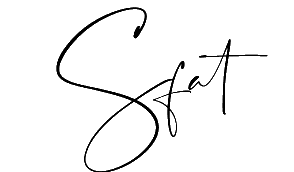The road from Gmail to ProtonMail

Picking the right email provider is something that means a lot to a lot of people. However, what I mean by right email providers means a different thing to another person.
My right email provider definition is:
- easy to use
- secure
- privacy-focused
This definition has grown to be as it is today after over a decade of using email as one of my main communication channels. I wasn't always privacy-aware since I first used a computer, so an email provider being secure and privacy-focused has developed while I learned more about how this Internet works.
Using Gmail
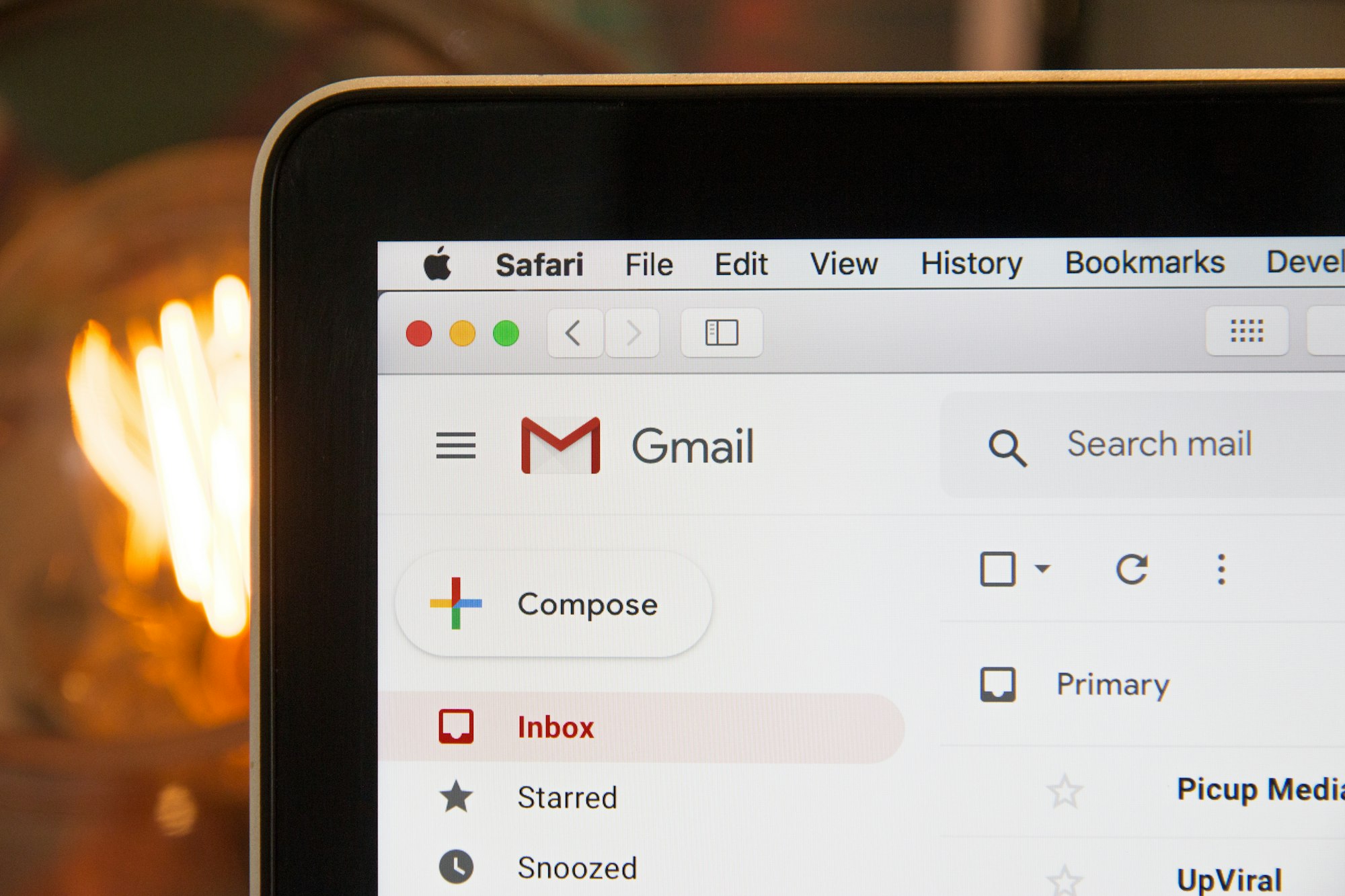
Fun fact: My first email provider was Yahoo Mail since I was using daily its instant messaging application as well, so it was pretty convenient to just use that one.
Around 2009, I started university and I slowly learned that there are other things, like Gmail which does a better job of offering an email service to people. Also, I had colleagues around me using Gmail so I said I'll give it a shot. It didn't take long since I went full-on using Gmail and just forgetting I had a Yahoo account in the first place.
Using Gmail had been pretty nice, I don't think I have too many things to complain about.
Well, there was one and that was privacy-focused.
Over the years, Google has been pretty much on the wagon to squeeze as much money as they can from people using their products. They even went that far that they would allow their employees and other third-party partners to read your emails. By reading the contents of your emails they can go more aggressive in targeting more ads at you.
That was the first time, I thought: you know what? I have to do something because this is too much.
Second step - moving to a personal email server

At that point, I thought, the most secure and privacy first email provider that exists is the one that you are in control of it. Ergo, I created my email server.
Having your mail server is pretty nice because you have all the control that you want in regards to having access to the source code that you install, having access to your logs only you and only you can read your emails (obviously, if you configure everything properly).
I've explored different email services that were open source. I've looked at Sovereign and MailCow.
Struggles with Sovereign and MailCow
I first started using Sovereign which I struggled to configure because it needed a specific Debian OS version to be configured, but in the end, I've managed to configure it to work properly.
Sovereign is pretty nice as it configures a lot of applications that you can use.
The problem that I had with Sovereign is that I wasn't able to keep updating my applications to the latest and the number of applications that it offered I ended up not using at all.
So I've started looking at MailCow, which has a dockerized version, which simplifies things a lot. It also does one thing: email service.
I ended up staying on MailCow quite a few years and I can say it does the job done.
The problem with MailCow, like in all software that you have full control over is that you have to also keep maintaining the software if you want to keep up with the latest and greatest.
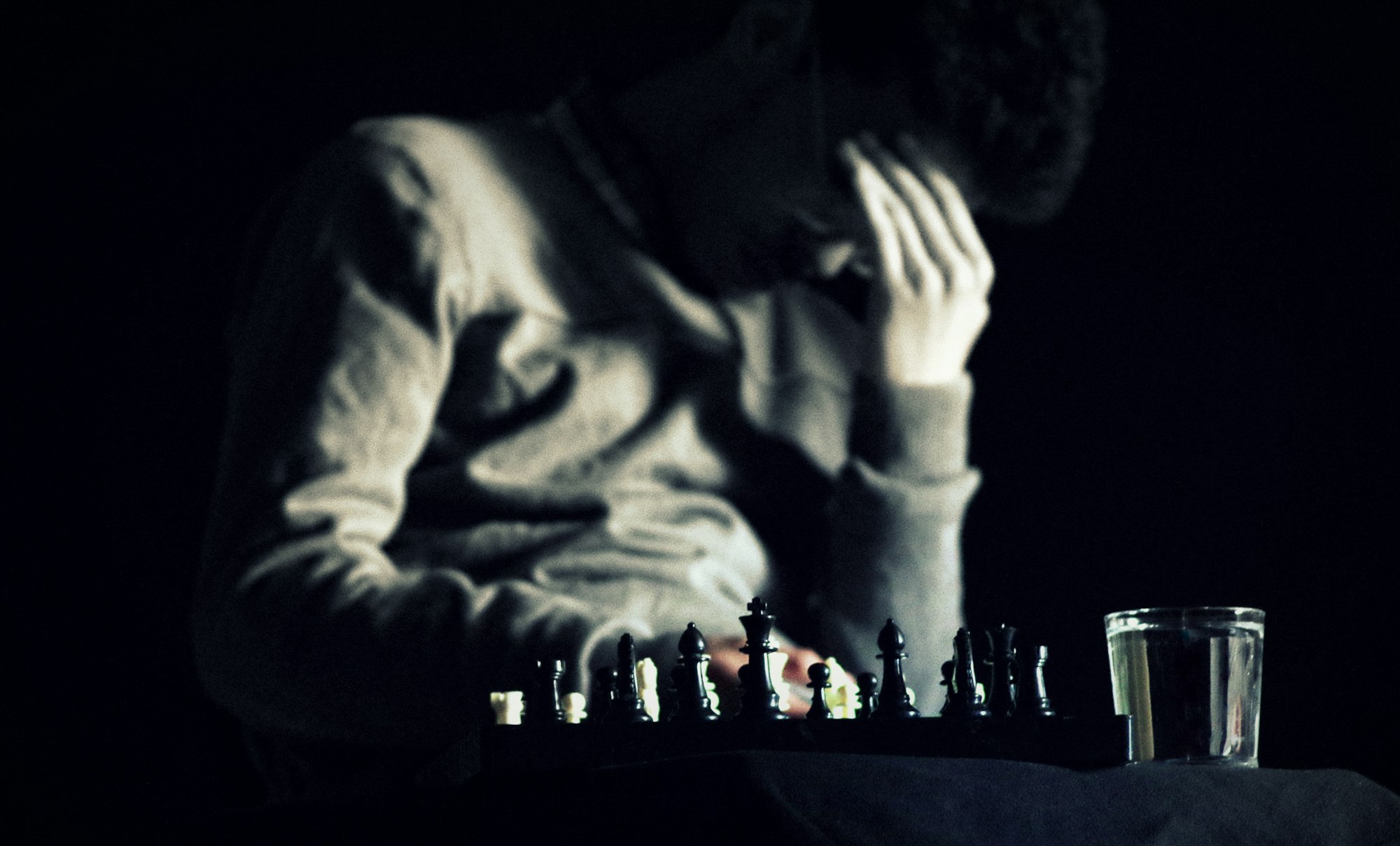
Now, probably because I'm not a Linux expert, although I had my share of installing a lot of open source projects/operating systems, etc, I always had the problem with upgrading. Either I would mess up the upgrade of the libraries on the operating system or the upgrade of the software itself would break, making me end up doing all sorts of hacks to keep my email server up and running.
Although I've read over the years that having a mail server that you have to maintain and keep alive is hard, which I have to agree.
I like all the advantages it has, but it also doesn't bring much joy when you have to do maintenance over the software.
Enter ProtonMail era

After my last attempt to try to keep my server with the latest MailCow, I've just given up and tried looking at alternatives.
And there are a lot of good services out there that do a great job and providing you a good mail service, but the one that stuck out for me in regards to security and privacy first was ProtonMail.
TL;DR about ProtonMail: it's a Switzerland based company offering an email service, with a primary focus on security and privacy.
I've been looking over the years at ProtonMail and the only thing that stopped me from using it was its higher price than the competition.
Now, looking back over the years, I have to admit, like a lot of you, I was reluctant to spend too much money on software because I thought I could use something cheaper or even better, for free.
Obviously, that isn't the right mentality. The conclusion that I finally reached is that privacy is not free.
So, coming back to ProtonMail, I decided that my privacy is more important than having my data be sold to everyone around the world just because I have something for free.
ProtonMail might not have the same ease of use and the user experience as Gmail has, but besides those points, I think ProtonMail's main features are security and privacy. If you're looking for a cloud email service primarily for those features, then ProtonEmail is the right choice for you.
Also, another key feature that ProtonMail offers but Gmail doesn't is the ease of use of encrypted emails.

Email is sent via a protocol that makes it one of the worst communication mechanisms possible because the message itself is transferred between computers plain text. There is a way around that and that is PGP. The only downside with PGP is that it's hard to use. Any non-tech person will find hard to understand, setup and use PGP.
Now, all messages in your inbox are encrypted on Proton servers. Messages between Proton users are also encrypted so it's pretty hard to decrypt those. Also, Proton has a feature where you can set up a password that will encrypt your message and you can also communicate encrypted with non-Proton users. This makes communicating encrypted over email protocol really easy. You can read more about the security details of ProtonMail here.
ProtonMail is pretty nice from a security and privacy point of view and it does save me the time to maintain my own email server, which is awesome.
In regard to the service that it offers, I don't have too many things to complain about.
Migration

When I migrated to ProtonMail, I wanted to keep my older emails that I previously had on my email server. Proton offers a nice tool that helps with that.
Switching to ProtonMail servers
To migrate all my emails and keep the same emails, I've set up my ProtonMail account to have all my domains.
The first thing I did was to migrate all emails and in the end, it was just a DNS entry change to switch to ProtonMail servers.
After I saw that basic things like sending/receiving emails was fine, I've turned off my email server and the rest is history
Overall, the migration went pretty okay, maybe there were a few hiccups down the road since it's still beta software, but nothing to fancy.
Hiccups
The problem occurred when I've installed their app on my phone, the app kept behaving very weird, like searching for some email would take ages and I would go on the web version and do the search there, new emails were very hard to read because of the same issue.
After some investigation and looking over my list of more than 10.000 emails that I had stored over the years I noticed that because of the huge number of emails that I migrated to Proton, the mobile app seems to not behave very okay with those numbers.
So I went the other way around and just looked over my emails and I saw that I have most of the emails from BitBucket and GitHub, so I ended up deleting all those notifications emails from the two services and the app started to behave quite okay.
Conclusion
All in all, I think I made the right choice in switching to ProtonMail.
I know there are probably people out there who may be saying that I would trust a cloud company, with all the yada yada from a marketing perspective, but I think that is a choice that you have to make when you pick something new.
I made the sacrifice of not having full control over my data and logs and giving it to ProtonMail, but I think the sacrifice for me is worth it.