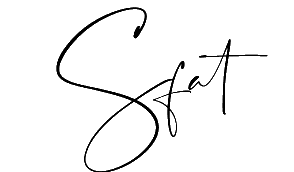How I cleaned up my online identity

This is the story of how I ended up reviewing and cleaning up my online identity.
I have to be honest, this task wasn't an easy one as I needed to go through a ton of emails that piled up throughout the years and find what were the websites on which I have an account associated with.
The purpose of this experiment was to reduce my data lying around on the Internet for no particular reason.
Identifying and writing down my registered accounts
This is the part were I went through all my received emails and see how many accounts I have registered.
This was a two step process, as I started using a password manager.
- Identify the most common accounts that I would normally use and save them in my password manager.
- Skim through my emails and look over the newsletters I received over the years and try to reset my password on those websites (if it's the case), save them in the password manager.
Unfortunately, this step is not a one time thing. It is recommended to be done from time to time.
Searching myself
Yes, this sounds weird and a bit narcissistic, but trust me, you will be surprised by the number of accounts you've created a few years back that you actually don't remember.
This process is similar with the previous one, as in reset my password, save my account and deal with it later.
Configuring my privacy settings
Cool, now we have the big picture of what we are dealing with. I say big picture, because some of the websites you signed up for might never have been indexed on Google or you haven't gotten an email from there.
What I did here is categorising my accounts in the order of using the website/service.
Long story short, what I use on a daily basis or I find it necessary to have, I will keep and modify my privacy settings to expose close to no information out in the wild.
Reviewing and deleting my "oopsies" posts
Obviously now I reduced my profile information to be as private as it can be. Next step I had to take was to review the posts (pictures/links/videos) I've made throughout the years and decide whether I wanted to keep them, even though they might be shared only between friends or should I just delete them and save me from a unnecessary excuse that I would have to invent on why I took that picture or whatnot.
Deleting accounts that I don't need
Now the fun part: cleaning up your existing accounts.
I mean, for me this was the most difficult thing that I had to do.
Letting go.
Yes, I actually went ahead and deleted accounts that some people would not imagine living without.
So things like Facebook, LinkedIn, WhatsApp, (Twitter I keep for sharing my articles, oops) I no longer am a part of.
You might think and also a lot of friends asked me these questions:
- Why would you do something like this?
- How will you find the latest news there is?
- How will you communicate (chat) with your friends?
Well, let's take Facebook as an example. I've deleted my account for almost 3 years and I regret nothing.
I still read the news and I am up to date with the things happening around me. I use RSS for this.
Regarding with whom I communicate/chat nowadays is just people close to me. Just because someone is liking your photo, it doesn't mean he's your friend.
Friends are people who don't need a special website to communicate.
A SMS message or phone is just fine.
Some advice on having a clean slate online
If you read so far, you also saw that I already gave a few hints how to do a bit of cleaning, so here are a few things after you finished decluttering your online presence a bit:
Think twice before your next post
Always think that at one point you're going to change jobs. Avoid posting links/photos that might be funny at first for your friends, but be a dealbreaker for your next employer. You might think this is a bit extreme, but the trend is that this will be relevant in the near future.
Change your passwords
Your beloved password or the pattern that you are currently using for your password needs to stop.
I really encourage you to let a password manager do its job and let it generate one for you.
Two-factor all the things!
If you went in the direction of having generated password, good job!
But...yes, there is a but, you are not out of the woods yet.
You want to take that extra step in securing your accounts.
Two factor (2FA) is the way to go.
Find your favourite website here and avoid any future issues on getting hacked :)
There is still hope
Unfortunately, there is no way to be fully anonymous on the Internet, unless you are some super mega ninja, hacker, paranoid person.
For the rest of us, let's take responsibility and be aware of our (online) surroundings and save us from a problem that we could've avoided from the beginning.